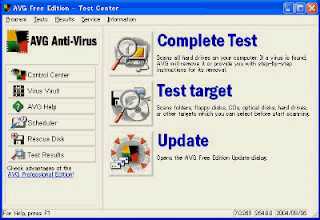
AVG regularly has new virus definition and program updates on its servers. The program by default will only check for an update once per day. Users wanting to ensure they get updates more frequently can change the amount of times the program checks for an update, as well as manually check for an update anytime they wish.
Manually Check for an Update
Step 1: Right-click on the AVG icon in your Windows taskbar.
Step 2: Select “Update Now” from the menu.
Step 3: Wait until a dialog box comes up stating that the update has completed. Occasionally, you will receive a program GUI update. Follow the onscreen instructions and prompts for the update.
Modify the Schedule for AVG Update
Step 1: Double-click on the AVG icon in your Windows taskbar.
Step 2: Click on “Tools,” then on “Advanced Settings.”
Step 3: Double-click on “Schedules,” then on “Program update schedule.”
Step 4: Change the options under the “Schedule Running” section for when you would like AVG to automatically check for updates. The recommended setting is between every three to six hours.
0 comments:
Post a Comment