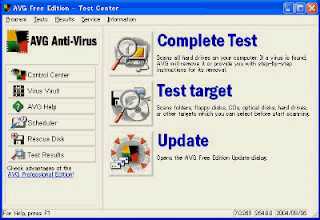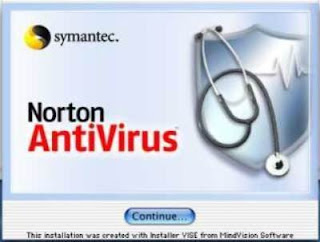Why is it difficult to remove trojan virus
Because trojans are a very common type of malware that is known to practically all web surfers, it is clear how hard it is to answer the question "how do i remove a trojan virus from my computer?"
A trojan virus makes a PC user think that it is a beneficial Windows application. Thus, trojans often masquerade as screensavers, packages of video codecs, tray clocks, weather forecast software, messengers, etc. Another major source of trojans is all kinds of illegal programs, cracks and keygens. It is a common practice to include trojans into free antivirus software distributed via peer-to-peer networks (e.g. torrents). This is especially dangerous for end-users because antivirus program cannot detect a trojan before the installation finishes and all updates are downloaded, thus the use of free antivirus software downloaded from suspicious websites or sources imposes a great risk on personal computers.
Moreover, one of the most difficult things in PC maintenance is to remove trojan virus from a PC where software of a suspicious origin has been installed.
What is a Trojan Virus
BitDefender, a world renowned antivirus software maker, conducted a research based on its statistics. Its purpose was to show which types of threats dominate the Web. The results are shown on the screenshot to the right. -->
It's clearly seen that nine out of ten most encountered threats are trojan viruses.
The first trojan in the list, Trojan.Clicker.CM, displays commercial ads, which "eat" the bandwidth and, as a consequence, slow down the PC.
It should be pretty evident that methods to remove trojan viruses should quickly adapt to the reality, since trojans lead the malware army.
So before learning how to remove trojan virus, it is important to know what this type of malware is in essence.
In short, as the term suggests, a trojan pretends to look and act like it's a legit Windows application. However, its malicious code is programmed to execute operations that no PC owner would want on his computer.
* Trojans are capable of stealing important information (passwords, credit card numbers, etc.) Then the sensitive data is transmitted over the Web to virus creators, who then are able to take control over infected computers.
* A considerable slow-down in system performance is one of the consequences of trojan virus infection.
* A user may be distracted by unexpected pop-ups with ads (mostly with casino, poker, adult content).
* Trojan viruses attempt to become parts of the infected system by interacting with Windows processes and injecting malicious code into legitimate files executed by the operating system (Winlogon is an example of such injection when a trojan virus is fully loaded after the user enters login details).
Trojans may get involved into distribution of unsolicited emails. Sometimes this type of malware is responsible for attacks on other computers connected to the Internet. While it's a bit scary, in fact any PC infected by a trojan virus may be engaged in decentralized attacks on servers of government institutions, universities, etc.