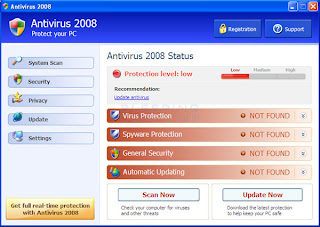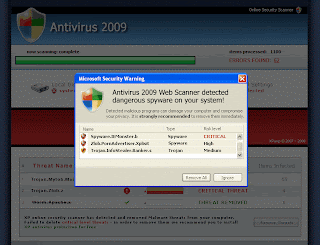Intego rolled out a spate of updates to its line of Internet security offerings at Macworld Expo, including a significant update to its Internet-filtering software and a new version of its server-side virus protection programs.
ContentBarrier is Intego's parental control program, letting parents set time-limits and design filters to manager their kids' Internet usage. The latest version, ContentBarrier X5, offers full recording of what sites have been visited and blocked as well as other activity such as chats, e-mail, applications, and keystrokes.
ContentBarrier X5 runs on OS X 10.4 and higher. A one-seat license costs US$50, with an upgrade from the X4 version costing $35.
Intego also released VirusBarrier Server 2 and VirusBarrier Mail Gateway 2. Both products are aimed at providing virus protection on servers running Mac OS X.
VirusBarrier Server 2 adds a GUI administration console; a full quarantine zone to isolate and repair infected files, and detailed logs of all infected files sent automatically to administrators, among other features. Those changes appear in VirusBarrier Mail Gateway 2 as well, along with the ability to scan all e-mail sent and received via OS X Server's e-mail server and to repair infected e-mails in the quarantine zone.
VirusBarrier Server 2 costs $300 while VirusBarrier Mail Gateway 2 costs $500. Existing users can upgrade for free.
Finally, Intego released an update for VirusBarrier X5, its antivirus program. The 10..56. update--free to all X5 users--improves scan operations. Specifically, scans stop when volumes being scanned are unmounted and the handling of scan scheduling has been improved, among other changes.